Classic FPS Package 5: Level Progression
A downloadable tool
Buy Now$12.25 USD or more
Hello guys again!!!
We are Reef Software and we bring you the new package to help you create your own FPS. On this occasion, the system includes a level progression that indicates how much of the level you have completed, and from there it takes you to the next level of the game. This package includes the entire package 4 system, plus this new section, which leaves you one step closer to completing your own classic FPS.
Again, we use Free Doom sprites to show how the system works.
Good luck and have fun.
See you!
| Status | Released |
| Category | Tool |
| Author | Reef Software |
| Genre | Shooter |
| Tags | 3D, Cult Classic, FPS, Survival Horror, Project template |
Purchase
Buy Now$12.25 USD or more
In order to download this tool you must purchase it at or above the minimum price of $12.25 USD. You will get access to the following files:
ClassicFPSTemplate Pack #5.zip 367 MB

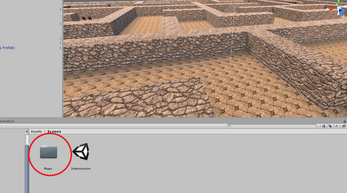
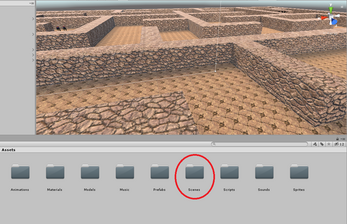
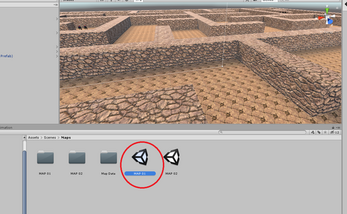



Comments
Log in with itch.io to leave a comment.
having a hard time adding new enemies, any tips on how to do it? the animations always hold me up.
Hello, Robert here:
Here's the way I do to create new enemies:
1.- Unpack an already existing enemy prefab.
2.- Duplicate the folder that has all the animations (Walk, Damage, Attack & Death).
3.- In the new folder, rename the animator and animations.
4.- In the animator, delete all the animations, because you will assign the new ones.
5.-Now, modify the animations that you want to add.
6.- After that, add all the animations in the animator. Don't worry, the code will know how to call each one, you don't need to conect them in the animator.
7.- Now the final step, in the enemy gameobject there's a script called "Animation Player", there you need to add the animations to each list (Walk, Damage, Attack & Death) but in the next order:
-Front
-Front Right
-Right
-Back Right
-Back
-Back Left
-Left
-Front Left
After that, the enemy can be used to shoot hitscans (pistol type or shotgun) or proyectiles like fireballs, just adjusting the Gun End to the type of attack you wish to use.
It's the most straight forward way, so you don't have to start from 0, and that's how I have been creating more enemies to the upcoming game we are developing with the template.
Hope these steps helps you to create more enemies for your game, if you have more problems, don't mind in writting us!
Sweet! I'll try it out, thank you!
any chances for devolved Unity 5.6 version? this doesn't really need latest Unity does it?
Yup, sorry, you need latest Unity version.
k, no problem, keep up the great work!
What kind of weapons are there in this?
Pistol, Shotgun, Rocket launcher, and Flame Thrower.
Will you be adding SMG'S?
Yes, you has de acces to the code, change the sprite, and done!!!
Good Luck, and greetings ;)
Hello, Robert here:
Actually, the SMG's is only a pistol with low value in the shootRate.
For example, if you make the pistol shootrate to .25, you will shoot 4 times per second, and you don't need to acces the code to do so.
If you want to add another weapon to the roster, you will need to add another command in the input system, but you only need to add the empty gameobject to the Weapons List in Weapon Equipment.